Information Technology Services – my.NYIT Portal
New York Tech offers a streamlined my.NYIT portal—both as an app and a new website—my.nyit.edu. The my.NYIT portal offers a new look and feel, greatly enhanced functionality, and customized options and pathways to New York Tech services, resources, and information. It was built with a mobile-first design approach, but you’ll have a seamless experience on any device!
Curated Content, Personalized Access to Resources
The new platform provides personalized content based on your New York Tech affiliation (student, staff, faculty, visitor, or alumni) and location. Some of the resources you’ll access include:
- Specific information for your campus location, including maps, messages, and more
- Email, Canvas, Google Suite, and other popular university applications
- Convenient Student Service HUB At-a-Glance and Faculty Center At-a-Glance options
Getting Started
Students, Faculty, and Staff
Logging in to my.nyit.edu is easy:
- Log in using your New York Tech username and password. Your content will default to your official campus within New York Tech.
- You can change your location at any time if you are looking for content for a different site or affiliation.
- All students, faculty, and staff must set up MFA (multi-factor authentication) to access the new portal. If you have not already done so, visit our MFA Knowledge Base article (Login) to set up your security questions and picture.
Alumni
Once you select “Alumni” on the portal landing page, you’ll be taken directly to useful information specifically for our alumni community.
NOTE: Alumni who are within the 16-month grace period of their NYIT Account expiration date and wish to continue to log into their Gmail account and other electronic New York Tech resources that require a login must set up our MFA. If you have not already done so, visit our MFA Knowledge Base article to set up your security questions and picture.
Visitors
Visitors who wish to access the portal for campus maps or event and contact information do not need a login or password. They should be directed to select a campus to access the resources specific to that campus.
Find the Resources You Need
The navigation of the new portal offers select options to access the information and resources you need. You can also access messages specifically for your location and affiliation (student, faculty, staff) and create a “favorites” screen with the resources you want at your fingertips.
All of your options are no longer crowded on the home screen, which now offers a streamlined selection of icons that will take you where you want to go.

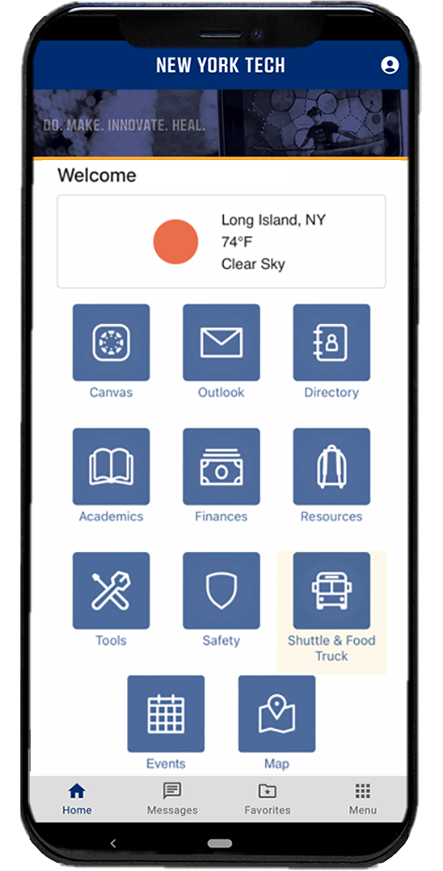
Students
While some icons provide direct access to specific platforms like Canvas or Maps, these icons will take you to these resources:
- Academics – Click on this tile to access:
- Advising
- Bookstore
- Engage Student Success
- OneCard
- Tutoring
- Finances – Click on this tile to access:
- iGrad
- Payment Plans (NYITCOM)
- Student Timesheets
- Resources – Click on this tile to access:
- Cub Hub
- eClinical Works
- GivePulse
- Handshake
- New Student Orientation
- NYITCOM Students
- Vaccination Upload Link
- Tools – Click on this tile to access:
- Google Suite
- Zoom
Faculty and Staff
While some icons provide direct access to specific platforms like the Directory or Outlook, these icons will take you to the resources and applications noted below. Some applications are not available on the my.NYIT app and can only be accessed online via my.nyit.edu.
- Academics – Click on this tile to access:
- Bookstore
- Engage Student Success
- OneCard
- Finances – Click on this tile to access:
- Student Timesheets
- Resources – Click on this tile to access:
- GivePulse
- Manage My Alerts
- Vaccination Upload Link
- Tools – Click on this tile to access:
- Applications
- Data Dictionary
- Employee Self-Service (available online only at my.nyit.edu; not available via the app)
- Executive Dashboard (available online only at my.nyit.edu; not available via the app)
- Google Suite
- iCIMS Hiring Manager (available online only at my.nyit.edu; not available via the app)
- Mandatory Annual Training
- Zoom
Questions? Problems?
If you experience any problems downloading the app or using it, please contact the ITS Help Desk by submitting a ticket or calling 516.686.1188.
Contact Us
The ITS Help Desk is your dedicated resource for all IT support at New York Tech.
New York
Monday – Thursday
8 a.m. – 9 p.m. (ET)
Friday
8 a.m. – 7 p.m. (ET)
Phone: 516.686.1188
Jonesboro
Monday – Friday
8 a.m. – 5 p.m. (CT)
Phone: 870.680.8830
Vancouver
Monday – Friday
9 a.m. – 5 p.m. (PT)
Phone: 778.783.5981