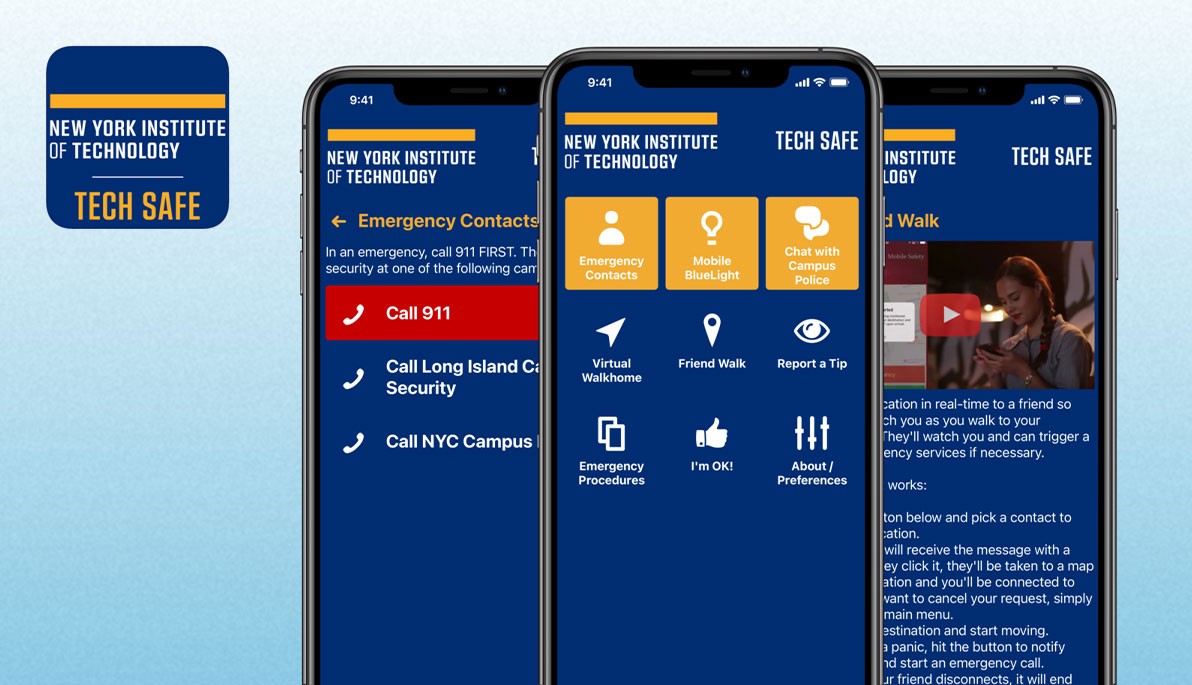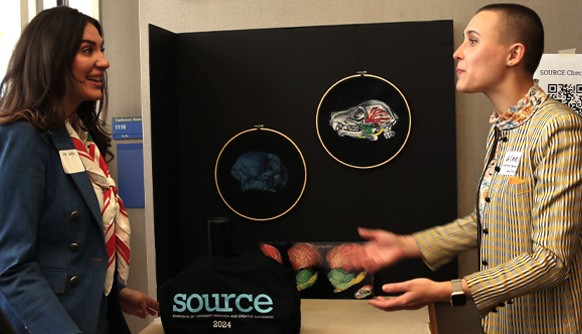News
Keeping Tech Safe
September 18, 2023
As the nation recognizes National Campus Safety Awareness Month throughout September, New York Tech launches Tech Safe, a new custom-branded security app. The user-friendly app, used by several colleges and universities around the country, is a direct channel to New York Tech Campus Security and enhances the university’s community and safety response to incidents and emergencies.
Tech Safe is available and fully functional for the Long Island and New York City campuses. Jonesboro and Vancouver campuses will gain access to all of the app’s capabilities in the next phase. However, if a New York Tech student, faculty, or staff member on either of those campuses dials 911 using the app, they will be connected to local law enforcement.
“New York Institute of Technology campuses are already ranked among the safest in the United States,” says New York Tech President Hank Foley, Ph.D. “The Tech Safe app is a state-of-the-art approach to ensure that campus safety remains paramount.”
Once the app is downloaded, students, faculty, and staff will be asked to share their location, which allows Campus Security to track your movements. If a user chooses not to share their location, they are still connected with security, but their exact location or movements are unable to be tracked.
The app’s features include:
- Mobile BlueLight: This is a direct panic button to Campus Security. The feature simultaneously calls Campus Security and sends your location in real time to track your movement. If a user moves after triggering this feature, it leaves a breadcrumb trail indicating where the user is going.
- Emergency Contacts: Lists all of Campus Security’s contact information, including 911. This feature uses geofencing; if a user selects Call 911, the app will contact law enforcement in that specific location, whether location services is turned on or not.
- Chat with Campus Security: This feature allows you to chat discreetly with Campus Security in a non-emergency situation.
- Virtual Walkhome: Use this feature to let Campus Security monitor your progress traveling to your destination. If you require assistance at any time during your way, simply tap Emergency.
- Friend Walk: Similar to Virtual Walkhome, connect with anyone in your contact list, like a friend or parent. The contact you select will receive a message with a link to a map indicating where you are. Pick your destination and start moving.
- Tip Reporting: See something, say something! You have the option to call directly or anonymously chat.
- Emergency Procedures: Details New York Tech’s emergency plans and procedures.
- I’m OK!: Tech Safe’s I’m OK feature sends your location and a message to a recipient of your choosing. Use this button in an emergency to notify your friends and family that you’re okay.
The app is available for iPhones and Androids. Download from the App Store or the Google Play Store.
For questions and more information, contact Security.