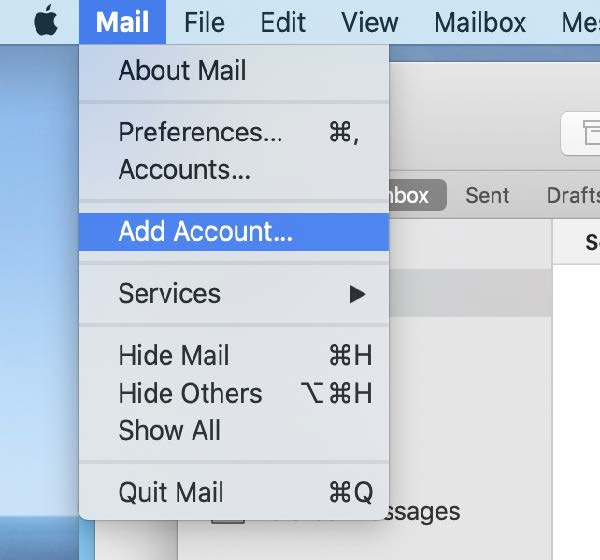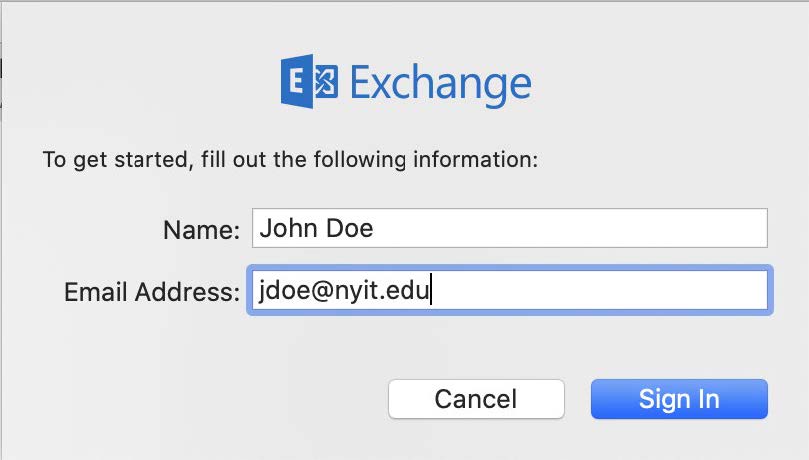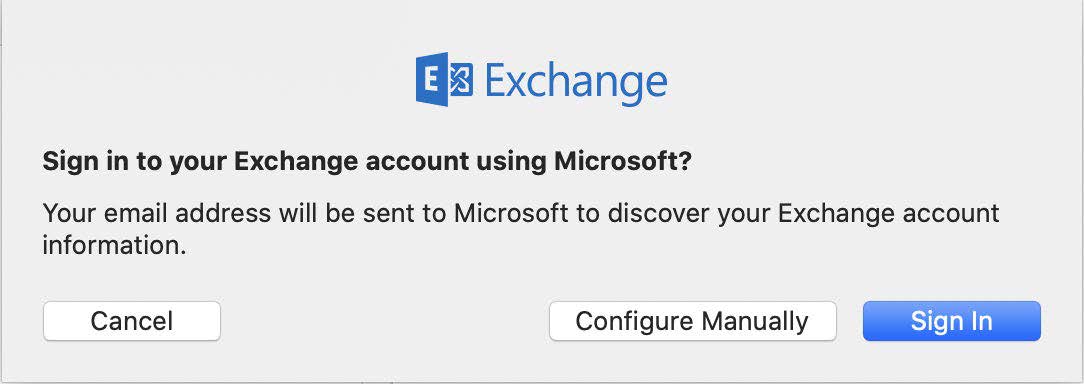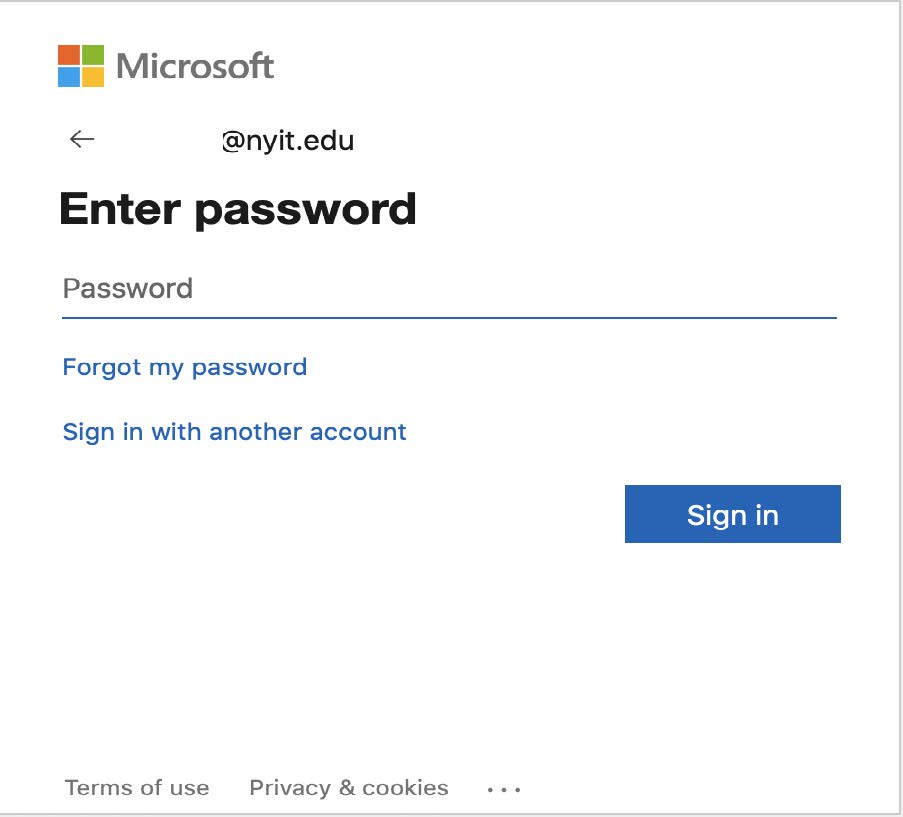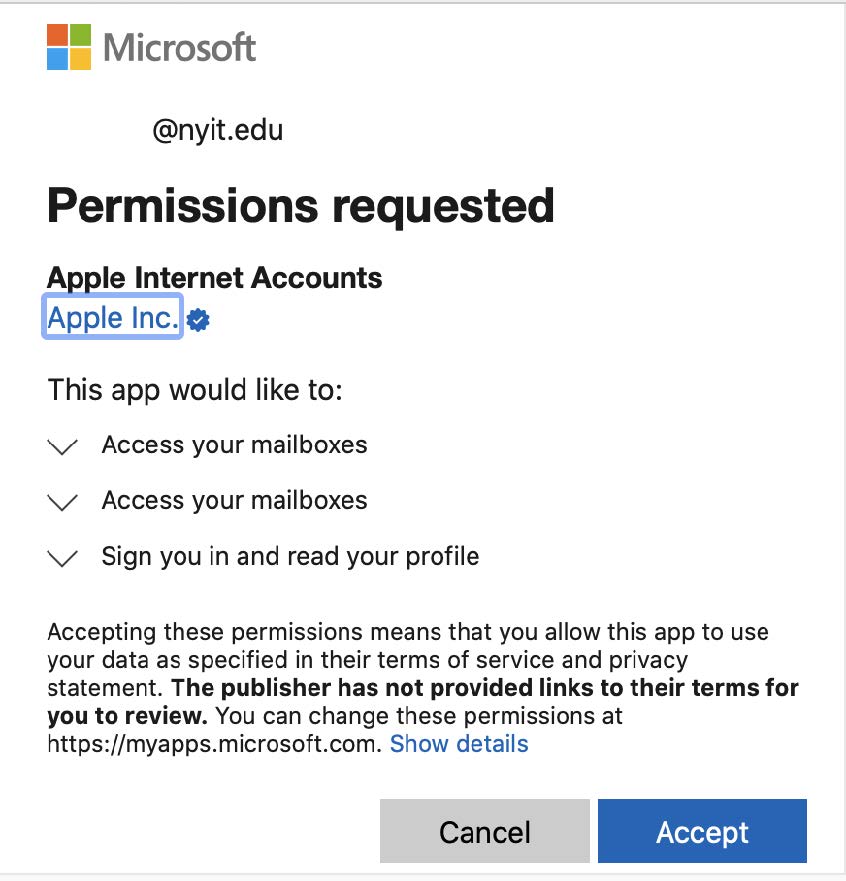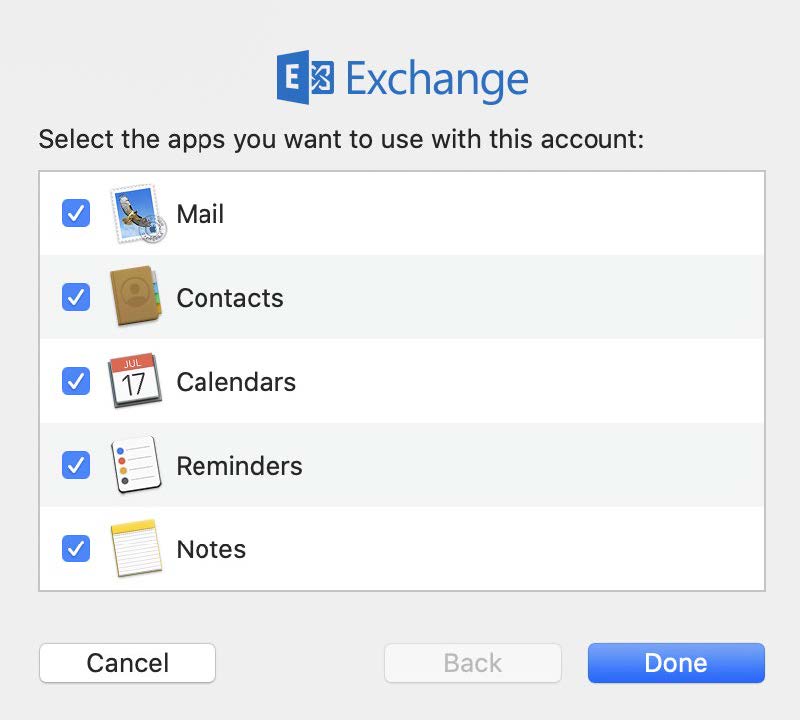How do I setup my Mac desktop computer (using Apple Mail) to get my email?
Apple Mail Instructions for O365
- Launch Mail. (Click the icon in the dock or go to the Applications folder to open it.)
- Add a mail account:
- If you have not previously configured an account in Mail you will be prompted to add an account. Click Exchange and then click Continue.
- Otherwise, go to the Mail menu and click Add Account > Exchange and then click Continue.
- Enter the following information and then click Sign In when done:
- Full Name: the name you want displayed on your outgoing mail
- Email Address: jdoe@nyit.edu (do not use an email alias)
- Click Sign in
- Click Sign in again
- Enter Password.
- Accept permissions
- Click Done.